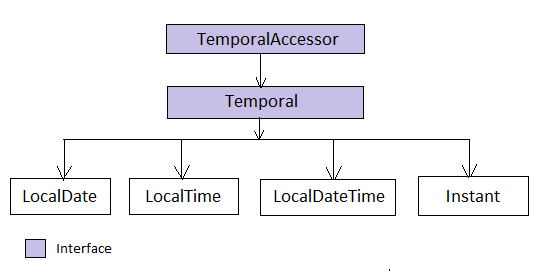14. Evolution of date time API¶
Working with dates in Java was always challenging from day one. Java 1.0 shiped with java.util.Date class to support date functionality but it had several problems and limitations. Despite its name, this class doesn’t represent a date but a specific instant in time with millisecond precision. Its hazy design decision of using offsets: the year starts from 1900 and months are zero index based were misleading to the users. As an example if you want to represent March 18, 2014, we have to create instance of Date as follows.
Date date = new Date(114, 2, 18);
Here in the year field we have to pass year as 114 (2014-1900) and 2 as 3rd month which are quite confusing. Date had some of getXXX, setXXX methods to interpret dates as year, month, day, hour, minute, and second values and a Date(String) for parsing of date strings. Unfortunately, the API for these functions were not easy for internationalization. Another problem could be the arguments given to the Date API methods don’t fall within any specific ranges; for example, a date may be specified as January 32 and is interpreted as meaning February 1. There is no explicit control over it.
To overcome all these limitations many of Date class methods were deprecated and java.util.Calendar class was introduced in Java 1.1, but it still couldn’t meet the expectations. It solved some of Date class issues; internally handling offset values: passing 2014 as year rather than passing 114, dealing with localization etc, but it has introduced some other problems. Calendar has similar problems and design flaws given below that lead to the error prone code.
Constants were added in Calendar class but still month is zero index based.
Calendar class is mutable so thread safety is always a question for it.
It is very complicated to do date calculations. In fact, there is no simple, efficient way to calculate the days between two dates.
java.text.DateFormatwere introduced for the purpose of parsing of date strings but it isn’t thread-safe. Following example shows the serious problem can occure when DateFormat is used in multi threaded scenarios.SimpleDateFormat sdf = new SimpleDateFormat("ddMMyyyy"); ExecutorService es = Executors.newFixedThreadPool(5); for (int i = 0; i < 10; i++) { es.submit(() -> { try { System.out.println(sdf.parse("15081947")); } catch (ParseException e) { e.printStackTrace(); } }); } es.shutdown(); Output: ------- Fri Aug 15 00:00:00 IST 1947 Mon Aug 11 00:00:00 IST 1947 Fri Aug 15 00:00:00 IST 1947 Fri Aug 15 00:00:00 IST 1947
If you run the above code multiple times then you will see unexpected behaviors. The existing Java date and time classes are poor, mutable, and have unpredictable performance. Some of the third-party libraries, such as Joda-Time showed his interest to overcome the issues with both Date and Calendar classes and it became so popular that Java core development team decided to include similar features to the Java core API itself.
JSR 310 defines the specifications for new Date and Time API to tackle the problem of a complete date and time model, including dates and times (with and without time zones), durations and time periods, intervals, formatting and parsing. Project ThreeTen was created to integrate JSR 310 into JDK 8. The goals of new Date Time API are:
- Support standard time concepts including date, time, instant, and time-zone.
- Immutable implementations for thread-safety.
- Provide an effective API suitable for developer usability.
- Provide a limited set of calendar systems and be extensible to others in future.
Java 8 introduced a new package java.time to provide a high quality date and time to support in the native Java API.
14.1. java.time package¶
java.time package contains many classes to represent basic date-time concepts: instants, durations, dates, times, time-zones and periods based on ISO calendar system. All the classes are immutable and thread-safe. Following are nested packages available in java.time package.
| Package | Description |
|---|---|
| java.time.temporal | Each date time instance is composed of fields. This package contains lower level access to those fields. |
| java.time.format | Provides classes to print and parse dates and times. Instances are generally obtained from DateTimeFormatter, however DateTimeFormatterBuilder can be used if more power is needed. |
| java.time.chrono | This is intended for use by applications that need to use localized calendars. It contains the calendar neutral API ChronoLocalDate, ChronoLocalDateTime, ChronoZonedDateTime and Era. Actually the main API is build on ISO-8601 calendar system. However, there are other calendar systems: Hijrah Calendar, Japanese Calendar, Minguo Calendar, Thai Buddhist Calendar also exist for which this package provide support. |
| java.time.zone | This package provides support for time-zones, their rules and the resulting gaps and overlaps in the local time-line typically caused by Daylight Saving Time. |
14.2. Common methods¶
Java 8 includes a large number of classes representing different aspects of dates like LocalDate, LocalTime, LocalDateTime, Instant, Duration and Period. These classes provides wide set of methods that will serve most of date time usecases. You will find many similar method prefixes to maintain the consistency and easy to remember. For example:
| Method | Description | Example |
|---|---|---|
| of | It is a static factory method to create instance using the required individual field values. | LocalDate.of(year, month, day) |
| from | Static factory method to create instance from another date-time aspect. It will throw DateTimeException if unable to create instance. |
LocalDate.from(LocalDateTime.now()) |
| to | converts this object to another type | LocalDateTime.toLocalDate() Instant.toEpochMilli() |
| parse | Static factory method to create instance from string. | LocalDate.parse(“2016-07-12”) |
| get | gets the value of something. | Period.get(ChronoUnit.YEARS) |
| with | the immutable equivalent of a setter. |
|
| plus | adds an amount to an object | duration.plusHours(5); |
| minus | subtracts an amount from an object | localdate.minusDays(2) instant.minusMillis(1000) |
14.3. LoalDate, Time, Instant¶
Following diagram represents the class heirerchy for LocalDate, Time, Instant classes. TemporalAccesssor is the base interface defines the read-only access to a temporal object, such as a date, time, offset or some combination of these. Temporal interface defines the write access that will manipulate objects using plus and minus operations. We will gradually explore different temporal implementations individually.
- LocalDate
LocalDate is an immutable object that represents a plain date with out time of day. It doesn’t carry any information about the offset or time zone. It stores the date in YYYY-MM-DD format, for example ‘2014-03-18’. As I mentioned in the Common methods section, LocalDate instance can be created in many ways.
LocalDate.of(2015, 03, 18); -- When individual values know LocalDate.parse("2015-03-18"); -- Creating from date string LocalDate.now(); -- To get the current date. LocalDate.now(ZoneId.of("America/Chicago"));
It also provides additional methods to retrieve its field informations such as Day, Month, Year, Era etc as shown in below example.
1. LocalDate date = LocalDate.now(); 2. date.getMonth(); 3. date.getDayOfYear(); 4. date.get(ChronoField.YEAR);
If you see into line #4, it contains a generic
getmethod that accepts TemporalField type and returns the field value. TemporalField is an interface andChronoFieldenum class implementing it which defines all possible temporal field types.- LocalTime
Similar to LocalDate class, LocalTime represents only time of the day. It also doesn’t hold time zone details. It stores the time in HH:mm:ss.nano_seconds format, for example ‘04:30:15.123456789’. This class also contain similar set of methods including accessing field values such as
getHour,getMinute.LocalTime.of(4, 30, 15); LocalTime.parse("04:30:15.12345"); LocalTime.now(); LocalTime.now(ZoneId.of("America/Chicago")); date.getMinute(); date.getNano(); date.get(ChronoField.HOUR_OF_DAY);
- LocalDateTime
LocalDateTime is the combination of LocalDate and LocalTime that holds both date and time parts with out time zone details. The format of stored data is 2007-12-03T10:15:30 whete ‘T’ is the delimiter between date and time values. Most of the LocalDate and LocalTime methods are applicable to LocalDateTime class. It also contains methods to get LocalDate and LocalTime instances.
LocalDateTime.now(); LocalDateTime.getDayOfWeek(); LocalDateTime.parse("2007-12-03T10:15:30"); date.toLocalDate(); date.toLocalTime();
- Instant
Instant is a point on a continuous time line or scale. Basically this represents the number of seconds passed since the Epoch time 1970-01-01T00:00:00Z. Internally Instant stores two values, one long value representing epoch-seconds and an int representing nanosecond-of-second, which will always be between 0 and 999,999,999. Any date-time after 1970-01-01T00:00:00Z will return positive value and before will be negative value.
1. Instant.now(); 2. Instant.now().getEpochSecond(); 3. Instant.parse("1969-01-01T00:00:00.00Z").getEpochSecond(); --> -31,536,000 4. Instant.parse("1971-01-01T00:00:00.00Z").getEpochSecond(); --> 31,536,000
Here in line #3 we have supplied one year before epoch time so it is returning a negative long value (1*365*24*60*60 = 31,536,000 secs). Similarly in line #4, given date-time is next year of the epoch time so the result is a positive long value.
14.4. Duration & Period¶
In the previous section you saw, LocalDate, LocalTime used to work with date and time aspects. Beyond dates and times, the API also allows the storage of periods and durations of time. With the Date and Calendar class it is complicated to do date calculation like days between two dates so duration and period provide solutions for these kind of usecases.
Both Duration and Period class implements TemporalAmount. It is the base interface to represent amount of time. This is different from a date or time-of-day in that it is not tied with any point on time-line or scale, it is as simple as amount of time, such as “6 hours”, “8 days” or “2 years and 3 months”. As like TemporalField, Java API also provides TemporalUnit interface to measure time in units of years, months, days, hours, minutes and seconds. ChronoUnit is the enum that implements TemporalUnit interface which will be used by the end users.
- Duration
Duration holds quantity or amount of time in terms of seconds and nanoseconds. Along with these two, it provides some
toXXXmethods to access other fields: hours, minutes, millis, days. It also provides a highly used utility methodbetweento calculate duration among two temporal objects.1 2 3 4 5 6 7 8 9 10 11 12 13
LocalDateTime d1 = LocalDateTime.parse("2014-12-03T10:15:30"); LocalDateTime d2 = LocalDateTime.parse("2016-03-05T23:15:00"); Duration duration = Duration.between(d1, d2); duration.toHours(); duration.toDays(); Duration.between(d1.toLocalTime(), d2).toHours(); -> 12 //line #8 Duration.between(d1, d2.toLocalTime()).toHours(); -> DateTimeException //line #10 Duration.between(d1.toLocalDate(), d2.toLocalDate()); -> DateTimeException
If you have marked line #8 is throwing DateTimeException. The reason is when two different temporal objects are passed then the duration is calculated based on the first temporal object. Here the socond argument LocalTime tries to be coverted into LocalDateTime and the convertion failed. One another characteristic of between method is to accept temporal object that supports seconds or nanoseconds due to which line #10 will also throw DateTimeException.
- Period
Period represents amount of time in terms of years, months and days. It provides some
getXXXmethods to access these fields. Along with field accessing methods it also provides similar methods contained in Duration class.LocalDate date1 = LocalDate.parse("2010-01-15"); LocalDate date2 = LocalDate.parse("2011-03-18"); Period period = Period.between(date1, date2); period.getYears(); -> 1 period.getMonths(); -> 2 period.getDays(); -> 3
Important point to notice here is getMonths and getDays method doesn’t return the number of months or days between these two dates, it is just the numeric value difference between two months and two days. If you want total number of days or months between these dates then use
LocalDate.until(temporal, unit).Example: date1.until(date2, ChronoUnit.DAYS)
14.5. TemporalAdjusters¶
New Date Time API provides numerous methods: plusHour, minusWeek, withYear, withDays and many more to manipulate temporal objects. Sometime we need to perform advanced operations such as finding next working day for a software firm considering its holiday calendar. One solution is to write temporal object manipulation logic wherever require in your code but this will lead you to code repeatation. To help with these scenarios Java 8 provides an interface TemporalAdjuster to externalize temporal adjustment logic. It has only one abstract method Temporal adjustInto(Temporal) that takes an existing temporal object and returns a manipulated temporal. Java recommends not to alter the original input temporal object for the thread safety.
The framework interface Temporal defines an overloaded version of with(TemporalAdjuster) method that takes TemporalAdjuster as input and returns a new temporal object.
default Temporal with(TemporalAdjuster adjuster) {
return adjuster.adjustInto(this);
}
Remember we can directly call adjuster.adjustInto(temporal) but is recommended by Java core development team to use first approach for the sake of maintaining code readability. Java 8 also provides a utility class TemporalAdjusters that defines most of common adjustment implementations. Suppose to find out the next sunday after the java 8 release date.
LocalDate date = LocalDate.parse("2014-03-18");
TemporalAdjuster adjuster = TemporalAdjusters.nextOrSame(DayOfWeek.SUNDAY);
System.out.println(date.with(adjuster));
Below table shows the API provided temporal adjusters. For all these adjusters we will use LocalDate.parse("2014-03-18") for demonstrating examples.
| Method | Description & Example |
|---|---|
| dayOfWeekInMonth | Returns an adjuster representing temporal instance of the given dayOfWeek that is the nth occurance in the month. // 4th monday in the month (2014-03-24) date.with(dayOfWeekInMonth(4, DayOfWeek.MONDAY)); // 2nd Sunday in the month (2014-03-09) date.with(dayOfWeekInMonth(2, DayOfWeek.SUNDAY)); // 8th Friday in the month (2014-04-25) date.with(dayOfWeekInMonth(8, DayOfWeek.FRIDAY)); It is not possible to have 8th Friday in any of the month, so here next subsequent months will also be considered. |
| firstDayOfMonth | Returns the adjuster that in turn returns temporal object representing first day of the month. date.with(firstDayOfMonth()); => 2014-03-01 |
| firstDayOfNextMonth | Returns the adjuster that in turn returns temporal object representing first day of the next month. LocalDate date = LocalDate.parse(“2014-12-03”); date.with(firstDayOfNextMonth()); => 2015-01-01 |
| firstDayOfNextYear | Adjuster to return temporal object representing first day of the next year. date.with(firstDayOfNextYear()) => 2015-01-01 |
| firstDayOfYear | Adjuster to return temporal object representing first day of the given date year. date.with(firstDayOfYear()) => 2014-01-01 |
| firstInMonth | Adjuster to return temporal object representing first occurance of given day in the month. date.with(firstInMonth(DayOfWeek.MONDAY)) => 2014-08-04 |
| lastDayOfMonth | Returns the adjuster that in turn returns temporal object representing last day of the month. date.with(lastDayOfMonth()) => 2014-08-31 |
| lastDayOfYear | Adjuster to return temporal object representing last day of the given date year. date.with(lastDayOfYear()) => 2014-12-31 |
| lastInMonth | Adjuster to return temporal object representing last occurance of given day in the month. date.with(lastInMonth(DayOfWeek.MONDAY)) => 2014-08-25 |
| next | Adjuster to return next occurance of given day. date.with(next(DayOfWeek.FRIDAY)) => 2014-08-08 |
| nextOrSame | Returns the next-or-same day-of-week adjuster, which adjusts the date to the first occurrence of the specified day-of-week after the date being adjusted unless it is already on that day in which case the same object is returned. date.with(lastInMonth(DayOfWeek.SUNDAY)) => 2014-08-03 “2014-08-03” is a SUNDAY, so returned the same date. |
| previous | Adjuster to return previous occurance of given day. date.with(previous(DayOfWeek.MONDAY)) => 2014-07-28 |
| previousOrSame | Same as previous method but considers current given date also. date.with(previousOrSame(DayOfWeek.SUNDAY)) => 2014-08-25 |
Apart from above methods, TemporalAdjusters also contains a generic method ofDateAdjuster(UnaryOperator<LocalDate> adjuster) to hold the custom logic. User can pass a lambda by wrapping their own date manipulation logic. Below example shows a custom TemporalAdjuster implementation for finding next working day.
1 2 3 4 5 6 7 8 9 10 11 | TemporalAdjuster nextWorkingday = temporal -> {
LocalDate date = (LocalDate) temporal;
DayOfWeek day = date.getDayOfWeek();
if (DayOfWeek.FRIDAY.equals(day) || DayOfWeek.SATURDAY.equals(day)) {
return date.with(next(DayOfWeek.MONDAY));
} else {
return date.plusDays(1);
}
};
System.out.println(LocalDate.now().with(nextWorkingday));
|
14.6. Formatting & parsing¶
Formatting and parsing are must required features of date time API that does the convertion between string and date. In the begining we saw one of the major issue with the old DateFormat class is the thread safety. The Date Time API has introduced a new package java.time.format to support parsing and formatting with new thread safe date time classes. This package has two basic classes DateTimeFormatter and DateTimeFormatterBuilder where most of the time we will be using DateTimeFormatter class.
DateTimeFormatter:
This class is the replacement for java.text.DateFormat which provides two main methods; format(temporal) to convert temporal object to string and parse(string) to create a temporal object from the given date string. Creating DateTimeFormatter instance is easy, it provides overloaded ofPatttern methods to create it instances.
DateTimeFormatter f1 = DateTimeFormatter.ofPattern("dd-MMM-yyyy");
LocalDate date = f1.parse("18-Mar-2014");
f1.format(LocalDate.of(2014, 3, 18)); => 18-Mar-2014
//For localization
DateTimeFormatter f2 = DateTimeFormatter.ofPattern("dd-MMM-yyyy", Locale.FRENCH);
f2.format(LocalDate.of(2014, 3, 18)); => 18-mars-2014
DateTimeFormatter class also contains many of its own instances like ISO_LOCAL_DATE, ISO_LOCAL_DATE_TIME, BASIC_ISO_DATE etc that can be used for our general usecases.
DateTimeFormatterBuilder: This class is used to create DateTimeFormatters. If you hook into DateTimeFormatter source code you will see ultimately they are created using the builder class. This class will be rarely used in case of complex needs so we will not focus much on this. Below code snippet taken from the java source code to show the implementation of ISO_LOCAL_DATE instance.
ISO_LOCAL_DATE = new DateTimeFormatterBuilder()
.appendValue(YEAR, 4, 10, SignStyle.EXCEEDS_PAD)
.appendLiteral('-')
.appendValue(MONTH_OF_YEAR, 2)
.appendLiteral('-')
.appendValue(DAY_OF_MONTH, 2)
.toFormatter(ResolverStyle.STRICT, IsoChronology.INSTANCE);
14.7. Working with time zones¶
One of the confusing aspects of date time is working with time zones. Till Java 7 java.util.TimeZone can be used togather with Calendar class but JDK 8 now introduced quite few classes to simplify the usage and gives better options.
| Class | Description |
|---|---|
| ZoneID | Defines a unique id for a region and city combination. For example Asia/Kolkata |
| ZoneOffset | Represents timezone with an offset from Greenwich/UTC, such as +05:30. |
| ZonedDateTime | Represents a date time in the ISO-8601 calendar system with time zone such as 2007-12-03T10:15:30+01:00 Europe/Paris |
| OffsetDateTime | A date-time with an offset from UTC/Greenwich in the ISO-8601 calendar system, such as 2007-12-03T10:15:30+01:00. |
| OffsetTime | A time with an offset from UTC/Greenwich in the ISO-8601 calendar system, such as 10:15:30+01:00. |
| ZoneRulesProvider | Provides time zone rules. |
Time zones and Offsets:
Java uses the Internet Assigned Numbers Authority (IANA) public domain database of time zones, which keeps a record of all known time zones around the world and is updated periodically to reflect changes made by political bodies to time zone boundaries, UTC offsets, and daylight-saving rules. You can find a nice video on DayLight Saving here. java.time.ZoneId represents a time zone with a unique id identified by continent or ocean and then by the name of the location, which is typically the largest city within the region. For example, America/New_York represents most of the US eastern time zone.
There are basically three types of zone ids.
- The first type is the offset from UTC/GMT time. They are represented by the class ZoneOffset and they consist of digits starting with + or -, for example, +05:30 giving hints that perticular time zone is 5:30 hours ahead of GMT.
- The next type ids are also offsets but they started with some recognised prefixes: ‘UTC’, ‘GMT’ and ‘UT’. Same with first one they also represented by ZoneOffset class.
- The third type is region based. These are in the format area/city, for example, Asia/Kolkata.
You can create a ZoneId instance using
ZoneId.of(String zoneId)factory method. Usually this returns its subclass instance ZoneOffset or ZoneRegion depending upon the input given. ZoneOffset class has factory method that can directly create its instance from the offset value.ZoneId zone = ZoneId.of("Asia/Kolkata"); ZoneOffset zone2 = ZoneOffset.of("+05:30");ZoneId consists of ZoneRules that defines rules for that time zone. It is not recommended to use ZoneOffset as they don’t contain daylight saving details if a country or city supporting it. ZoneId class also provides a method
ZoneId.getAvailableZoneIds()that returns all available time zones. These time zones are usually supplied by ZoneRulesProvider class. You can register your own time zones by registering a custom provider.public class MyZoneRulesProvider extends ZoneRulesProvider { @Override protected Set<String> provideZoneIds() { Set<String> set = new HashSet<>(); set.add("India/Delhi"); set.add("India/Mumbai"); set.add("India/Chennai"); return set; } public static void main(String[] args) { ZoneRulesProvider.registerProvider(new MyZoneRulesProvider()); ZoneId.getAvailableZoneIds().stream().forEach(System.out::println); } }Each ZoneId consists of ZoneRules that defines rules for that time zone. ZoneId.getRules() will returns the rules.
- ZonedDateTime:
As like LocalDateTime, ZonedDateTime stores date and time fields, but additionally contains time zone information. You can combine ZoneId with temporal objects to transform it into ZonedDateTime or can use overloaded
ofmethods to create its instance.1 2 3 4 5 6 7 8 9 10 11 12 13
ZoneId zone = ZoneId.of("Asia/Kolkata"); LocalDateTime dateTime = LocalDateTime.parse("2014-12-03T10:15:30"); ZonedDateTime z11 = dateTime.atZone(zone); ZonedDateTime z12 = ZonedDateTime.of(dateTime, zone); LocalDate date = LocalDate.of(2014, 3, 18); ZonedDateTime z21 = date.atStartOfDay(zone); ZonedDateTime z22 = ZonedDateTime.of(date, LocalTime.now(), zone); Instant instant = Instant.now(); ZonedDateTime z31 = instant.atZone(zone); ZonedDateTime z32 = ZonedDateTime.ofInstant(instant, zone);
- OffsetDateTime
As we saw time zones are also represented by an offset value from UTC, OffsetDateTime represents an object with date/time information and an offset, for example, 2014-12-03T11:30-06:00. Instant, OffsetDateTime and ZonedDateTime are very much looks similar but there are key differences exists. Instant represents a point in time in UTC on a continuous time line, OffsetDateTime maintains time zone with an offset compared to UTC and ZonedDateTime contains time zone information along with Day-Light-saving rules. It is always better to use ZonedDateTime or Instant for simple usages. As like other temporal instances, this also has standard method patterns to create its instances.
ZoneOffset offset = ZoneOffset.of("-2"); OffsetDateTime.now(offset); OffsetDateTime.of(LocalDateTime.now(), offset); OffsetDateTime.of(LocalDate.now(), LocalTime.now(), offset); OffsetDateTime.ofInstant(Instant.now(), offset);
Similar to OffsetDateTime, Java 8 also provides an OffsetTime class that contains time with an offset from UTC/Greenwich, such as 10:15:30+01:00.